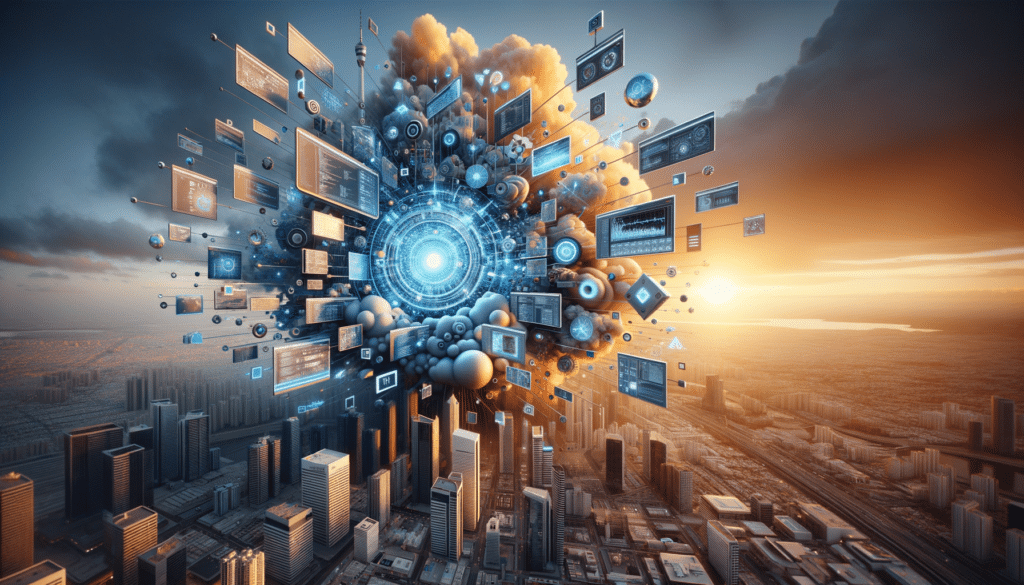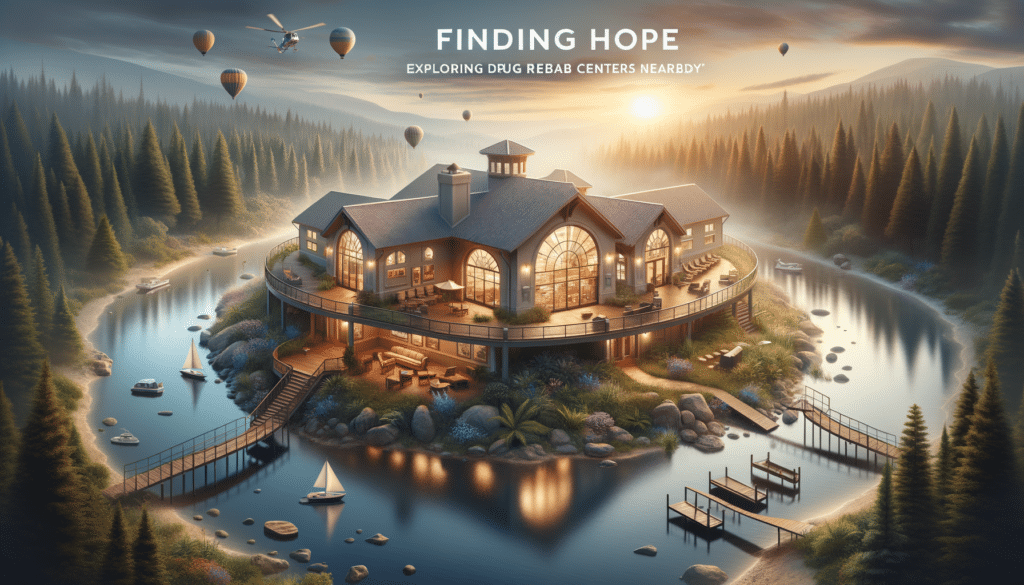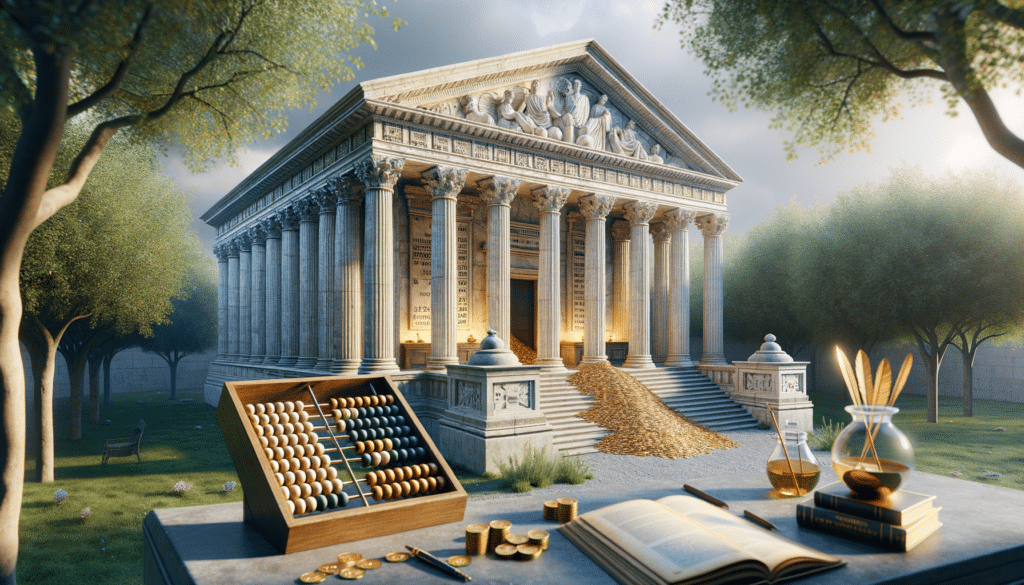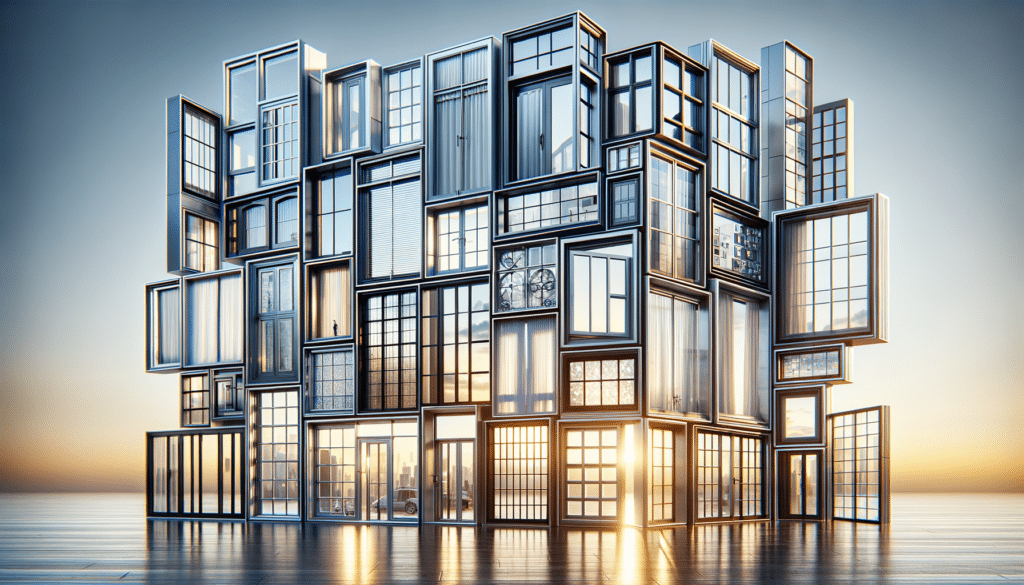Introduction to Live Server
In the fast-paced world of web development, efficiency and real-time feedback are crucial. This is where Live Server comes into play. As a developer, you might have experienced the tedious process of refreshing your browser every time you make a change to your code. Live Server eliminates this hassle by automatically reloading your web page whenever you save your code. This tool is a game-changer for developers looking to streamline their workflow and enhance productivity.
Why Use Live Server?
Live Server is an extension that provides a local development server with live reload capability. It is particularly beneficial for front-end developers who need to see their changes in real-time. By using Live Server, you can save time and reduce errors, as you can instantly see how your changes affect the web page. This immediate feedback loop is invaluable for debugging and refining your code.
Setting Up Live Server
Getting started with Live Server is straightforward. It is available as an extension for popular code editors like Visual Studio Code. To install it, simply navigate to the extensions marketplace in your editor, search for Live Server, and click install. Once installed, you can start the server by right-clicking on your HTML file and selecting “Open with Live Server.” Your default browser will open, displaying your web page, and any changes you make will automatically refresh the page.
Features of Live Server
One of the standout features of Live Server is its ability to support multiple file types, including HTML, CSS, and JavaScript. This means you can work on your entire project and see changes across all files in real-time. Additionally, Live Server supports custom port numbers and can be configured to work with HTTPS, making it versatile for different development environments.
Enhancing Your Workflow
By integrating Live Server into your development process, you can significantly enhance your workflow. The real-time feedback allows you to experiment with different design elements and functionalities without the constant interruption of manual page refreshes. This seamless experience not only boosts productivity but also encourages creativity, as you can quickly iterate on your ideas.
Conclusion
In conclusion, Live Server is an essential tool for any web developer looking to improve their efficiency and workflow. Its ability to provide real-time feedback and support multiple file types makes it a must-have extension for modern development. If you’re ready to take your web development to the next level, consider integrating Live Server into your toolkit today. Click on the ad to learn more about how Live Server can transform your development process.